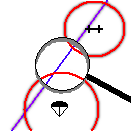| |
|
|
NotamView has a number of features which I hope will be useful. More will follow
- Preset NOTAMS are for London FIR and Scottish FIR. The URLs for the two preset sources can be changed.
- By default, NotamView will decode and display all displayable entries - typically NAVW, OTH and RAC. If desired,
the non-NAVW entries can be turned off.
- The Q-Line can be decoded to provide a Circle of Influence. This is useful for NOTAMS which have no
decodable location information.
- NOTAM entries can be filtered based on date. Single click selection of
Today and Tomorrow (08:00 to 20:00) is available. Alternatively, any date, start and
duration of validity may be selected.
- Notam entries are printed on a map of the UK. Entries are shown in red.
To select an entry, click the mouse near a circle or area shape. The closest shape will be selected
and it and any other shapes associated with that entry will turn green. The full entry description
appears in the display box on the left. Co-incedent shapes will both be highlighted and both entries will
be listed
- The program will correctly render most notams according to their described shape. This includes circles,
arbitrary areas bounded by straight lines and Danger Areas. The latter will be rendered as Notams, even if
they are not selected for display as airspace.
- Selecting an entry in the tree view will cause the entry text to be displayed in the detail
box and the shapes on the map to turn green.
- By default the map is centred on the home site / start point specified in the options.
- The coverage of the map can be increased or decreased using the zoom buttons on the
tool bar. A ruler on the map indicates the approximate scale.
- The visible map can be printed with or without labels for notam entries. The text of each
drawn notam will also be printed, as will any undrawn NAVW entries. Other items can be printed as desired
- The processed NAVW entries can be saved to a file for use in a flight planning program
like Strepla which accepts airspace in Tim Newport-Peace format.
- The text of the raw notam data can be searched.
|
|
 |
|
|
Here are some screen shots. Click on each picture for a full view:
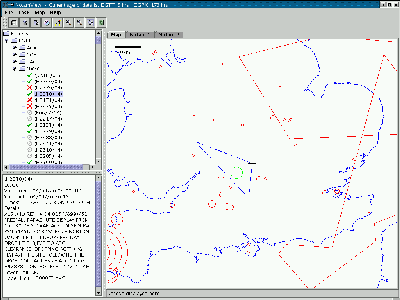
|
This image shows NotamView after a download.
The notams are stored in a tree which separated them by FIR and type. The text of an entry selected in the tree
or on the map is shown in the panel below the tree. On the map, each notam entry is shown in red. A selected
entry is shown in green.
The task, shown in blue, is entered using the task menu.
|
|
Map window
|
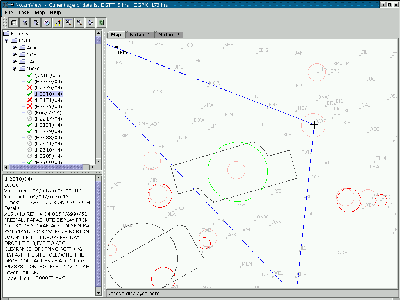
|
This image shows a detailed display of a task with turnpoints and some airspace turned on.
|
|
Detailed NOTAM entry
|
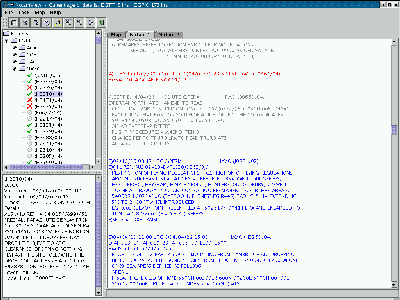
|
This image shows one of the the raw NOTAMs as downloaded from AIS. the colour coding indicates whether the notam is
inactive (grey), drawn on the map (blue) or not drawn on the map (red).
|
|
The raw data
|
|
|
 |
|
|
NotamView is free software in the sense that you don't have to pay to use it. It is however Copyright
David Nisbet 2003.
The low resolution coastline and displayed airspace is adapted from the airspace fileset created by Specialist
Systems. Note that this is incomplete and is provided only as a guide, not for detailed flight planning. Updates to
this file, which includes extended Danger Area coverage, will be available on this site.
The BGA turnpoint data in TaskPlan® format was created by Ian Strachan. Updates to this file can be obtained from
the Worldwide Soaring Turnpoint Exchange.
Disclaimer:
NotamView will decode the NOTAM as best it can, but each NOTAM is prepared by people and people are
inconsistant and people make mistakes. Whilst I have tried to handle most of these inconsistancies, there
will be times when a NOTAM will not be mapped correctly or will be mis-identified. For this reason, the
full, unedited file is also available for examining. However, even this cannot be guaranteed to be up to date.
The definitive list of NOTAMs is available from the IAS website. It is up
to the user to satisfy him/herself that a flight will not infringe any notified airspace. The author will
accept no responsibility for the actions of a pilot taken on the basis of the output of this program,
processed or otherwise.
|
|
|
|